بوست تجريبي 18
Blog post styling
Tacit is a general purpose CSS framework. A customized version is provided along with this blog template, specifically configured to address only blog post-related CSS rules to prevent unintended interactions with blog's overall layout.
You should not use any CSS classes to make your HTML code look nice. Just make sure it is HTML5 compliant and you'll be fine. Again, no classes, just standard HTML elements, like <table> and <input>. Check the source code of this page.
/* b:comment: customize blogtemplate - blogpost css (start) */
body.article-view .post-body .content-item input,body.article-view .post-body .content-item textarea,body.article-view .post-body .content-item select,…
/* b:comment: customize blogtemplate - blogpost css (end) */
]]></b:skin>
<b:template-skin>
By the way, Tacit is compliant with W3C validator requirements: HTML and CSS.
Forms
This is a one-line form without <fieldset>:
Tables
A simple table would look like this:
| Make | Price | Year |
|---|---|---|
| BMW X6 | $75,000 | 2013 |
| Mercedes-Benz E350 | $52,700 | 2014 |
Headings
Just use standard <h1>...<h6> tags:
This is <h1>
Use a heading of the highest level once per page.
This is <h2>
Use <h2> for sections of the page.
This is <h3>
Use <h3> for sub-sections.
This is <h4>
I would recommend to avoid this type of heading at all.
This is <h5>
I would recommend to avoid this type of heading at all.
This is <h6>
I would recommend to avoid this type of heading at all.
Sup® and Sub® Elements
Lists
Just use standard <ul>, <ol> and <dl> tags:
- Orange
- Apple
- First
- Second
- Blue
- Yellow
- Green
- Red
- Third
- Apricot
- Banana
- A yellow fruit that is easy to peel.
- Which also grows on a tree.
- Cashew
- A tan nut without a peel.
- Cherry
- A red fruit that is hard to peel.
Blockquote
Use this to emphasize a quote
Aside
main content
Keyboard
Sometimes you want to let people know they should press a keyboard command like ctrl + l.
Media
It's recommended to add .content-block css-class to image, video and embedded elements to acquire a better responsive behavior.
To scale images, append an additional css-class to provide aligned and floating images a coherent layout, including mobile views.
.content-block.full-width
.content-block.small-widthAs an alternative use Blogger's standard sizinig method, e.g. img-attribute. Hint: Blogger adapts image width and alignment for mobile requests.
.content-block img:not([width])
.content-block img[width="400"]

الانضمام إلى المحادثة